 Nintendo has a reputation for making good gaming consoles. And when the Nintendo Switch came out, it introduced a whole new way of playing games, with the Switch’s revolutionary Joy-Cons and no-WiFi-needed TV connection port. Hosting a party? No problem; connect your Joy-Cons to your Switch by just sliding them onto the Switch (some party games support as many as eight players!). Want to play on a larger screen? Nintendo’s got your back there too; by just putting your Switch in a port specifically designed by Nintendo, you can experience your games like never before. But to many parents, a Switch is not worth $300; my own parents, in fact, still think that a $900 gaming PC is a better deal, even after they’ve fully experienced the Switch after we bought it. Yet there are 11 hidden secrets of the Switch that might just convince you that $300 is not too much, but rather too little to pay for a Switch.
Nintendo has a reputation for making good gaming consoles. And when the Nintendo Switch came out, it introduced a whole new way of playing games, with the Switch’s revolutionary Joy-Cons and no-WiFi-needed TV connection port. Hosting a party? No problem; connect your Joy-Cons to your Switch by just sliding them onto the Switch (some party games support as many as eight players!). Want to play on a larger screen? Nintendo’s got your back there too; by just putting your Switch in a port specifically designed by Nintendo, you can experience your games like never before. But to many parents, a Switch is not worth $300; my own parents, in fact, still think that a $900 gaming PC is a better deal, even after they’ve fully experienced the Switch after we bought it. Yet there are 11 hidden secrets of the Switch that might just convince you that $300 is not too much, but rather too little to pay for a Switch.
The Basics
1. Game cards. Although there is a Nintendo online eShop, many people prefer to have a physical copy of their game. Why? One reason is that you can exchange, lend, or give, physical copies of a game to someone else, but for the Nintendo Switch, there’s no way to exchange, lend, or give digital copies. For example, if you had the physical copy of, say, Super Smash Bros., and your friend has the physical copy of Super Mario Odyssey, you can swap games so that each can try out a new game. Or, if your friend has a Switch but doesn’t have any party games and is hosting many people at his house, you could bring a party game like Super Mario Party to his house so he doesn’t have to go to the expense of buying one. Though it is very unlikely that you will give a $50 Switch game to anyone for free, if you outgrow a game, if you have the physical copy of it, you have the option to sell it or kindheartedly donate it. In addition, most of the games on the eShop are more expensive. But that’s not it! My favorite thing about game cards is that you can borrow them from libraries. That way, if you are thinking of buying a game, you can borrow it to test it out first, then decide if you still want it.
2. Flexibility of play. For many video game consoles, the interface is either purely on the TV or purely on the console. Xbox, for example, can only be played on a TV. Although there is a small screen on the PS4 controller that you can play on, PlayStation is also mostly based on the TV. However, Switch games can be played on the Switch screen in itself (it’s nearly as large as a tablet) or a TV, and the switch (that’s where the name is from!) between the two is extremely easy; the only thing you need is an HDMI cable, since everything else is included with your purchase of the Switch. All you need to do to set up your Switch TV connection port is to first plug an AC adapter into the port that comes with the Switch, then use an HDMI cable to connect the port into the TV. After you have it all set up, if you want to take your Switch experience onto to the TV, all you need to do is slide the Switch console screen into the port; likewise, if you want to take your Switch games on a trip, just slide the screen back out of the port and put it in your travel bag. With the Switch, you’re all set for fun everywhere you go, however you like!
Compatibility
3. Compatibility of controllers. There are two Nintendo-made controllers that are compatible with nearly every game on the Switch: the Joy-Con controllers and the Pro Controller. Both of these controllers’ appearances can be customized. The Poke Ball Plus is a Poke Ball-shaped controller that is only compatible with Pokémon games. In addition, there are accessories for the Joy-Cons, including a regular grip and a charging grip, both of which can hold two Joy-Cons, and a wheel for racing games which can hold one Joy-Con. There are also many third-party companies that manufacture Nintendo controllers, most notably PowerA. Many of these controllers actually look much cooler than Nintendo-made controllers, with many more customization options, are usually much cheaper, and have the exact same capabilities as Nintendo-made controllers. There is a PowerA Switch controller that is designed exactly like a Pro Controller, yet it costs just $20; $50 less than a Nintendo-made Pro Controller. In addition, it has a Legends of Zelda theme, with the game’s symbol, gold buttons on a black controller, and an engraving of Link on it. In addition, a company called Kinova made Joy-Cons that charge by USB instead of using some expensive charging pad or the Switch screen. So in conclusion, if you have a Switch and need more controllers, even if you are on a low budget but still want something flashy, there are still many options!
4. Compatibility of games. While you might think that the best game on a Nintendo console is going to be a game made by Nintendo themselves, to some people, this may not be true. Like basketball? No problem; NBA 2K is compatible with Switch. For fans of other sports, soccer (FIFA) and football (Madden NFL) are available on the Switch. For action games, a third-party game company called PlatinumGames is the ideal choice; they created the acclaimed game Astral Chain and, for those who play Super Smash Bros., the games Bayonetta is from; Bayonetta and Bayonetta 2. Marvel fans are not left behind: Marvel Ultimate Alliance 3: The Black Order sports nearly all the Marvel superheroes up till now. For those who like first-person shooters, Doom, developed by id Software, is one of the best ones, not only for Switch but among all games; the soon-to-be-released DOOM Eternal is one of the most hyped releases right now. Rocket League, a game developed by Psyonix in which you use cars to play soccer, is an ideal party game. Just Dance, a dance-based game series developed by Ubisoft, is also a very popular game series on the Switch.
5. Compatibility of devices. You might think that Joy-Cons are only compatible with Switch and Switch Lite, but that’s not true. Because Joy-Cons use Bluetooth, you can connect them to Android phones and tablets, Macs, and PCs. This means that, if you want to play Nintendo mobile games (they’re a thing) on your Android device, instead of having to use malfunctioned touch controls, you can just use your handy Joy-Cons!
Tips and Tricks
6. Compatibility of headsets. If you’re a professional gamer, you’ll know that audio and communication are important factors in your game experience. Thus, you often see gamers on Youtube (e.g. Ninja or DanTDM) wearing headsets. Nintendo has considered this and has not left this issue in the dark. You can connect any USB headset to a Switch too, though you can’t use Bluetooth headsets.
7. Find lost Joy-Cons. We all lose things from time to time, especially things as small as Joy-Cons. Luckily, Nintendo has got your back: if you lose a Joy-Con, there’s a way to make it vibrate on cue, which can allow you to easily and panic-freely find it. All you need to do is to press the Controllers button on the Home screen, then select Find Controllers. There, it’ll show you a list of all your controllers, and, when you select one of the controllers, that select one will vibrate. When searching for a lost Joy-Con, you can just keep making that specific Joy-Con vibrate until you find it.
8. Touchscreen. Many people don’t realize this, but the screen of the Switch console is actually a touchscreen. So when you’re typing on your Switch, it might be easier to just use your hands instead of your Joy-Cons. However, most games are not compatible with touchscreen and require some form of controller to play.
9. Turn on the TV. A handy tip to know is that, if your TV has the right settings, your Switch can turn it on; it’s the default setting. If you don’t like this configuration, no worries: just click on your profile pic in the top left of the screen, select TV Settings, and then turn off Match TV Power State.
10. Easily adjust settings. Have you ever been in the middle of an intense gaming session but found that the brightness or volume settings was making you uncomfortable? Nintendo has got your back. If you’re in the middle of a game, if you hold down the Home button, a menu that allows you to adjust multiple settings pops right up. You can check your battery life, turn the volume down a bit, then hop right back into your game.
11. Limit screen time. You can do it two ways: responsibly or irresponsibly. Since being irresponsible when it comes to playing video games is much more common, let's start with the irresponsible way. Like many other gaming systems designed for kids, the Switch has parental controls on it. Using a Nintendo mobile app, a parent can set a time limit on the Switch, and can also shut it off at will. If a time limit is set, an alarm will ring when time is up, though it won’t shut down the system. But if the child continues to play, the parent has the option to manually shut the console down, although we hope it won’t come to that for you.
Moving on to the responsible way. Have you ever been so immersed in a game that you lost track of time, and, when you came back to your senses, wondered how much time had passed. Well, the Switch can easily answer that question. Just go back to the Home screen, click on your avatar, then click Profile to see how much time you spent on any specific game. You can also see what your friends are doing too (once you’ve friended them) if you go to Settings, click Users, select your username from the list, then click Friend Settings.
These features of the Nintendo Switch are not only directed at children, but also parents too. Parental Controls is a feature that consoles like Playstation and Xbox do not have: this gives the parents more of an advantage, but it also helps the kids regulate their screen time to a reasonable amount of time. Joy-Cons are the first game controllers that can (technically) be split in half: this allows an easy switch between multi-player and single-player games. While this might not seem much of an advantage to parents, if you want to have some alone time with your child, you can just jump in into one of their Switch games right alongside them. As Satoru Iwata, a previous CEO of Nintendo (who is now deceased) once said, “Above all, video games are meant to be just one thing: fun. Fun for everyone.”
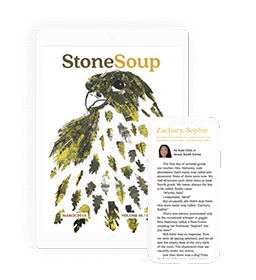

Leave a Reply