Drawing is a skill you can always improve at. Everyone makes art and draws it in different ways. One style that is both common and very popular is anime art. Anime art uses thin lines and many details. Most people make anime art digitally, but some do it on paper! Today I will be teaching you all how to draw anime art digitally! (Or well, my version of it anyways!) Whether you are a newer artist or a complete newbie on this, it’s fine!
The first recommendation I would make is to find a good art program like Firealpaca, Medibang, Ibis Paint X, Photoshop, Procreate, and more! However, do keep in mind that different art programs have different layouts, tools, and prices. Photoshop, Procreate, Clipstudio, and Paint Tool SAI are all amazing drawing programs but all cost real money. Some free alternatives are Firealpaca, Krita, Medibang, and Ibis Paint X, but Firealpaca and Krita are only on desktops, and Medibang and Ibis Paint X are mobile! Also, a little side note: for the bottom art, I used Medibang!
Please note: The example drawing down below was made a few weeks ago, so this is a half body and not a headshot.
5.4 Eyes- this is also up to you how you want to draw it or not
What it should look similar to:
What it should look similar to:
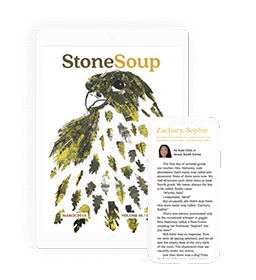





Cool!!!! 🙂 so cute! 😉
I think her fingers and eyes pulled me into reading. I haven’t heard of Fire Alpaca software. Thank you for writing a drawing tutorial for us.